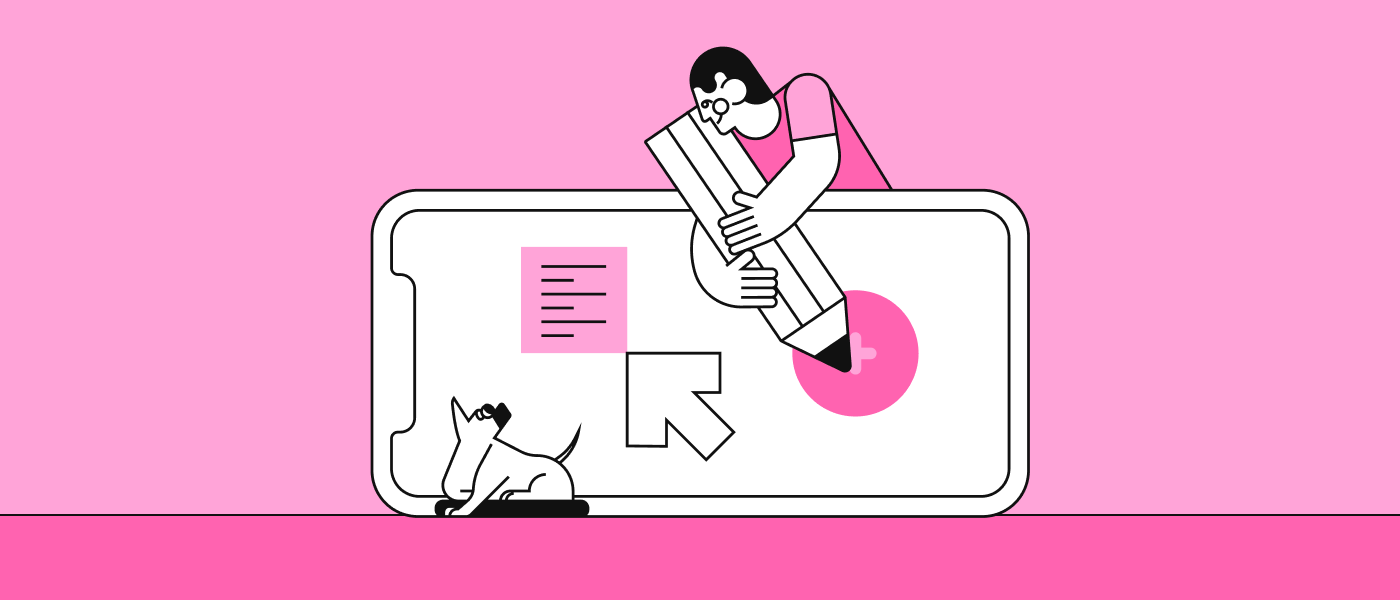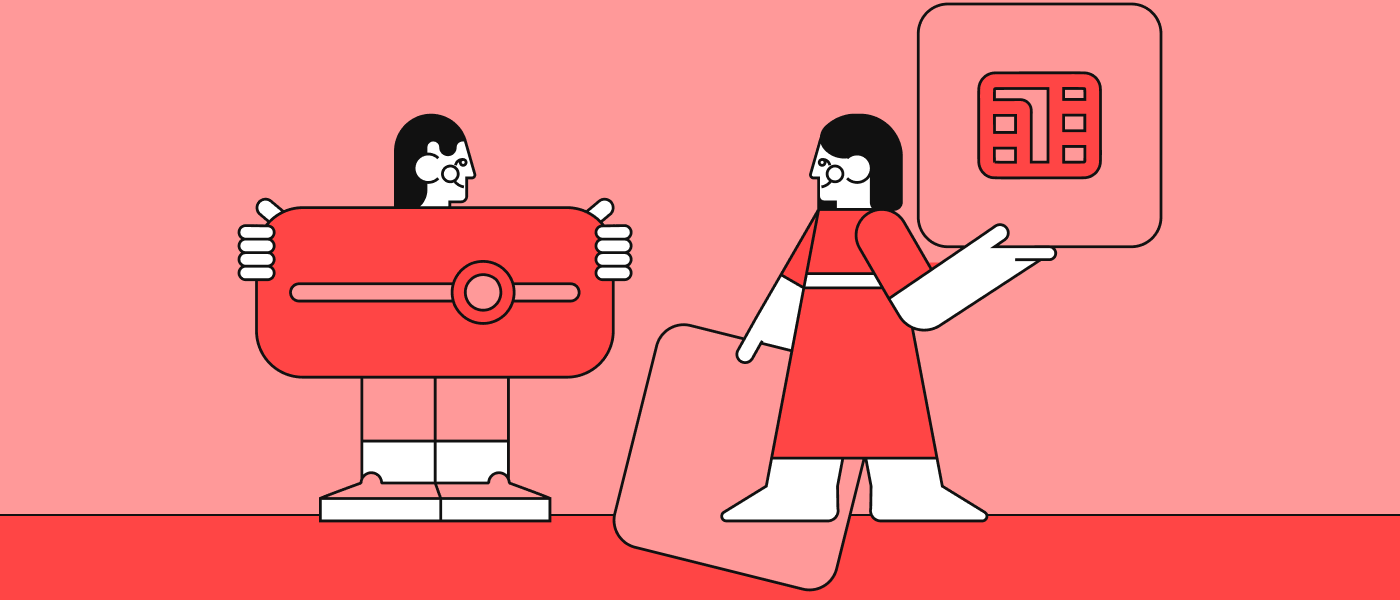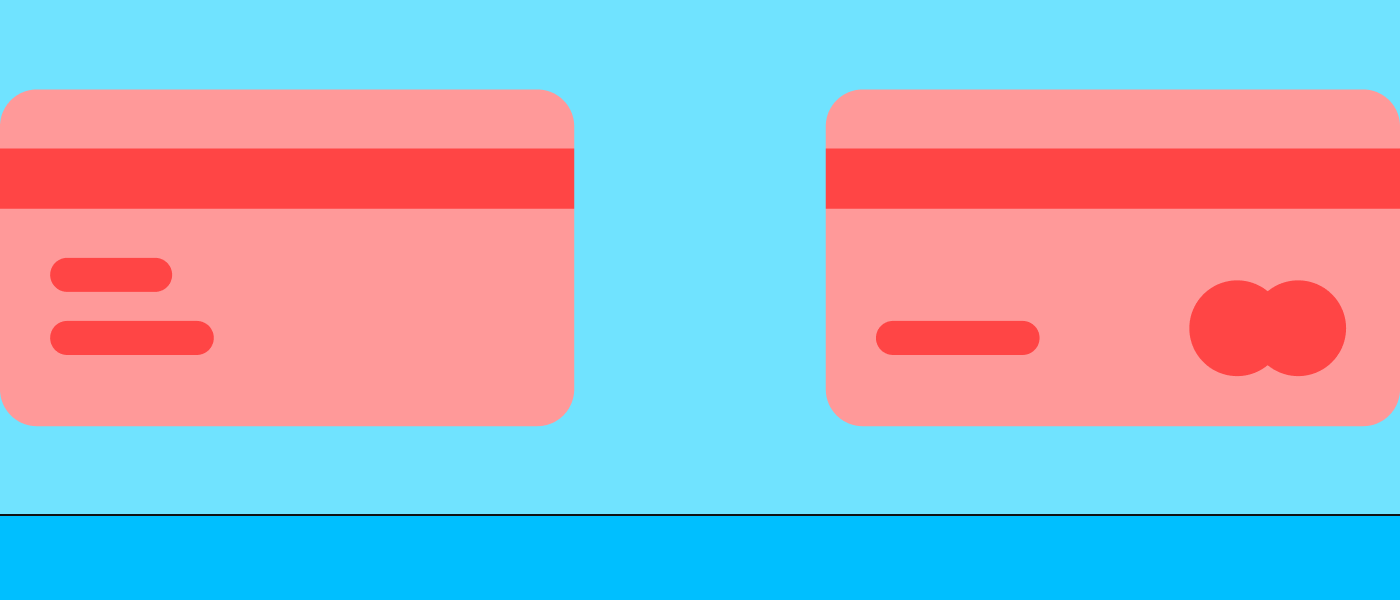Low-code technologies that help you kickstart your business in no time

In this article we'll present a rapidly emerging, new development approach, which can facilitate developers' lives by requiring them to do less coding.
Introduction
In the 21st century it is clear that the world is in the midst of a technological transformation, which will eventually lead to the digitalisation of many aspects of people’s lives. In the global workforce there is an unprecedented need for good developers who can use multiple coding languages and frameworks, such as React, Angular or Flutter (you can read more about these hot topics on our blog). Besides native and cross-platform development, there is a rapidly emerging, new approach, which can facilitate developers' lives by requiring them to do less coding. This is the so-called low-code (or no-code) development, which enables users to create applications, websites, processes and integrations with much less effort than in case of traditional development. With these technologies, companies can save tremendous amounts of time, money and human resources, which can greatly improve their operational efficiency. In this article, we are going to introduce the reader to the fundamentals of low-code development and present the most popular low-code platforms and tools. We will provide you with the analysis of the hottest low-code platforms, such as Webflow, Builder, HubSpot, Hotjar and Zapier. In the end we’ll summarise the key take-aways and most important points of the article. So without further ado let’s jump into this interesting topic!
What is low-code development and how does it work?
As mentioned previously, low-code is a new software development approach that requires less or even no coding. But how can this method achieve the same results as regular coding methods, you could ask? Well, instead of using extensive and complex languages, low-code platforms utilise visual interfaces with simple logic and drag-and-drop features. Hence, even those who are not familiar with coding or development can easily create beautiful applications and websites, not only for desktops but for mobile phones and tablets as well. Low-code platforms have numerous advantageous functionalities, which make them a great choice not just for professional developers but for beginners too. These functions include:
- Visual modelling tools,
- Out-of-the-box functionalities,
- Drag-and-drop interfaces,
- Reusability,
- Cross-platform accessibility,
- Security,
- Scalability,
- Reporting and monitoring,
- Application lifecycle management1.
In other words, with the help of low-code platforms, users can optimise the entire development process in order to accelerate delivery. According to a leading management consulting company, Gartner (2022), “by 2024, low-code application development will be responsible for more than 65% of application development activity”2. This is even more outstanding in light of the fact that low-code development became popular only in recent years. The following graph illustrates why low-code technologies have great potential3:

Some of the most important reasons for using low-code platforms are that they can accelerate digital innovation and transformation by 69%, reduce current IT backlog and increase responsiveness by 55% and reduce dependency on hard-to-hire technical skills by 38%, just to mention a few. In the following section we will provide you with some of the hottest low-code platforms and evaluate the pros and cons of these softwares.
Webflow
Webflow is a design tool, which lets users design and build responsive websites. It was launched back in 2013 and since then it has become one of the most popular low-code platforms on the market, having more than 2 million users worldwide. The company received millions of dollars of funding in the last couple of years and raised its valuation to $2.1 billion after doubling its customer base in 20204. It is basically an all-in-one platform that holds people’s hands from the initial idea to a ready-to-use product5. Webflow is an extremely useful and recommended tool for designers as it does not tie the hands of the user and gives great flexibility in design and in development as well. Currently, Webflow gives the greatest freedom to designers by far amongst any other web design tools as they can implement their ideas even with a small amount of coding skills, while it also eases developers’ lives by enabling them to concentrate on tasks that require more expertise. There is a huge demand for these kinds of solutions from the client side as well, as companies try to avoid lengthy and expensive development processes.
What makes Webflow unique is that the code and the visual design are not separated, which means that the content users create in the visual editor, powered by HTML, CSS and Java Script, plus it also allows the user to reuse CSS classes6. Further benefit of the platform is that Webflow is quite easy and intuitive to manage and edit, while it has several other useful built-in features and integrations too. Such features include:
- Designer: it gives you the power of using HTML, CSS and JavaScript all in a visual canvas.
- E-commerce: you can design your e-commerce website without using templates or codes.
- SEO: you can easily optimise your website’s SEO without any additional plugins and by using flexible content management tools & high performance hosting.
- Editor: you can not only edit but also update the content of your website right on the page.
- CMS: it enables you to define the structure of your own content.
- Interactions: with its help you can build visually aesthetic website interactions and animations7.
Another advantage of the tool is that its team is constantly developing the platform, releasing newer and newer functionalities from time to time. The next update will be the integration of native multi-language features, which will allow the users to set the language within the CMS system. It is also worth mentioning that Webflow is currently beta testing its Membership feature, which will integrate a marketplace-like function and it will also enable members to post and create content.
Although Webflow is a very innovative and user-friendly tool with many benefits and advantages, it is important to mention that it has some downsides as well. One major drawback is that it is not possible to make a plugin for it, in contrast to many open source platforms (e.g. Builder). Webflow’s other disadvantage is that it’s relatively expensive compared to other tools with prices ranging from $12/month to $212/month8. However if companies invest the time and money to master the use of it, then it’ll greatly benefit them by reducing the tremendous amount of resources, which they would have spent on developers.
At ff.next, we use Webflow on a daily basis and we think that our website created with the tool reflects what it’s capable of!

Builder
Builder was founded in 2018 and similarly to Webflow, it is also a drag-and-drop tool which delivers end-to-end digital experience without relying too much on developers. Just like any other low-code tool, Builder also has its advantages and disadvantages.
First, let’s see the upsides of using the platform. One of its most important features is that it has no burned-in texts, therefore everything can be modified dynamically. Builder also connects low-code technology with headless CMS systems which is unparallelled in the market. Headless CMS systems are basically raw databases, but since Builder is also a low-code platform you can create and upload custom programmed codes (e.g. buttons, components, forms) to Builder’s visual editor and use these custom codes as they are. This means that even those users who are non-professional developers can modify the codes. As Builder stores headless CMS data, it’s easier to connect it to your website than connecting with regular databases. The reason why using headless CMS is great is because users don’t have to push the modified versions of their website to GitHub, as the code can be modified and updated instantly within the Builder platform. Further benefits include the symbol feature that is basically a reusable component with an input field, which is a data structure. In case of symbols, the input fields are dynamically connected to the components. This means there is a component, which is, for instance, a button with a specific colour and some text on it and there is a symbol, which has an input field for each text and colour. What the user types in the input field (e.g. setting the text and colour), it will be automatically connected to the component (in our case to the button) and Builder will display the button’s parameters accordingly. Furthermore, Builder also has some built-in analytic tools (e.g. heatmaps, click maps, visitor tracker, etc.), which are extremely useful to measure your website’s traffic, while it also supports A/B testing (performance comparison). Based on custom parameters you can launch different websites as well. For example, you can set 5 different languages for your home page by giving 5 specific languages in the code and Builder will generate your website’s home page in that 5 languages, although the localisation is not perfect and there is still plenty of room for improvement. The following pictures illustrates how Builder’s interface looks while using it:


It’s also important to mention Builder’s flaws as well. For instance, since it is quite a new technology, it still has many errors and bugs that should be fixed (e.g. when you toggle the localisation input field later on, it won't save the default values, and part of your content will be lost). On the other hand, however, it is also true that Builder developers are constantly improving their platform, fixing these bugs and errors thus improving the user experience every single day. It also has a forum, where users can discuss their questions and problems and Builder developers always answer them with pleasure (e.g. if you send them a broken code they will help to fix it). Further drawback of the tool is that it’s generally less flexible and less UI-focused than Webflow.
HubSpot
After building up your website with Webflow, Builder or any other tool, you have to integrate different kinds of functionalities and automate processes in order to successfully kick-off your business. While Webflow and Builder help you to create a visually aesthetic website, HubSpot aids to integrate marketing and sales functions in it without using extensive amounts of coding. HubSpot is a marketing software that helps the user target the appropriate audience and convert them into paying customers by building personalised and automated marketing campaigns, tracking marketing performance with built-in analytics and SEO optimised blog posts. In order to convert more leads, HubSpot provides its users with the following useful features (among many others):
- Email marketing
- Marketing automation
- Landing page builder
- Form builder
- Lead tracking and management
- Account-based marketing9.
Besides functions and features, it's worth mentioning that the Hubspot customer service is really helpful, providing assistance and help via phone or email quickly. On the following screenshots you can see how the interface looks while creating a newsletter by using the email marketing functionality.


This is all great, but like any other great things, HubSpot subscriptions also come with higher prices, which can be considered its disadvantage. Even though there exists a free subscription plan, the available functionalities are limited in that case. It’s worth mentioning that the platform offers discounts for startups and offers startup-friendly packages. Nevertheless, as your business grows, you’ll see the fees getting more expensive quickly throughout the Starter ($45/month), Professional ($800/month) or Entreprise ($3200/month) packages10.
Hotjar
Just like HubSpot, Hotjar is also a low-code marketing analytics software. It is meant to better understand customer behaviour in order to generate more leads and engagement, however, it differs from HubSpot as Hotjar is rather a heatmap analysis tool. That means the software needs to be connected to your website, where it can record user activity then visualise it by heat sources. The logic is simple: the brighter/redder the area on your website, the more user activity happened there. The following screenshots illustrate how does it look like on the ff.next website:


The tool also indicates the number of clicks in a specific area as the percentage of the total clicks made on the website within a certain time frame.
Beside heatmaps, visitor recording is also a very powerful feature. This functionality records the visitors’ actions on your website then it displays to you in order to better understand their motivation and optimise your website accordingly. This includes the user’s clicks, scrolls and mouse movements as well. In the meantime, you can also replay the recordings and integrate notes in it11.
It is important to know what your visitors like, but it is even more important to know what they dislike. Hotjar also solves this problem with the Hotjar funnels function. With its help you can track at what stage your visitors churn in the conversion process, therefore you can improve your website’s conversion rate, which can eventually lead to higher revenues and profit.
And now, the disadvantages. First, it can’t make predictive analysis, which could be a really useful tool for any business. It also doesn’t have ROI tracking and customer segmentation, which are also nice to have features. Finally, Hotjar has very limited integration options, as it has integrations only with HubSpot, Ominconvert, and Optimizely. However, these downsides are not that grave at all and overall the benefits of using Hotjar clearly exceeds its disadvantages12.
Zapier
So far we have examined several low-code platforms, which can help you build your own website and integrate various marketing tools in it. Though Zapier is also a low-code tool, it is different from the previously mentioned ones. It is an online automation platform, which helps the user by connecting its working applications and doing repetitive tasks based on rules set by the user. What makes Zapier extremely powerful is that it connects more than 5000 applications, including the most popular ones like Gmail, Slack, Facebook, HubSpot, Google Drive, Webflow, Asana and YouTube, just to name a few.
The logic behind Zapier’s functionality is that the user can choose a specific trigger, which will induce an action that starts the automation process of other applications. This is called a “Zap”, which can include up to 100 actions and automate entire processes. Thus repetitive workflows can run by themselves, therefore users can focus on more important tasks, while saving time and energy13. Let’s see an example. Assume that the user is waiting for an email from a very important, hot lead and sets it as a trigger. Then, when the email arrives (trigger), Zapier notifies his sales team (action) via email, Facebook message, or any other messaging platform depending on what applications are connected in the automation process. This is a simple 2-step process, however, automations can be more complex, consisting of multiple steps.
Zapier is very useful when it comes to perform repetitive tasks (e.g. copying email addresses from a form to a spreadsheet), tasks that you have to do frequently (e.g. sending out weekly reminders) or anytime when you have to transfer information from one application to another (e.g. sending tasks from a project management app to your own task manager app)14.
Conclusion
Although low-code tools give a relatively new perspective in web development and have several advantages and innovative approaches, they are not bulletproof solutions. It is true, however, that they can save you a tremendous amount of time, money and energy, if you put the work in learning. With the help of Webflow and Builder, you can create visually aesthetic and responsive websites real quick, while by using HubSpot and Hotjar you can boost your marketing and increase your website’s traffic. The cherry on top can be the integration of Zapier which enables you to connect countless applications and automate processes too.
In general, we recommend using all of them as we believe that low code technologies are the future, and while developers will certainly not disappear, many average users and designers will be able to simply create interfaces with design-driven tools, while developers can do tasks that require more expertise.
We hope that you found this blog post useful! Do not hesitate to follow us, so you won’t miss interesting stories in the future either. This article was provided by Bence Siklós, Business Analyst at ff.next. Melinda Havas, Head of Business Development revised the content.
Sources
1 https://www.creatio.com/page/low-code
2 https://www.mendix.com/low-code-guide/
3 https://www.softwaretestinghelp.com/low-code-development-platforms/
4 news.crunchbase.com/news/webflow-raises-140m
5 https://www.smashingmagazine.com/2019/09/webflow-the-future-of-web-development/
6 https://www.smashingmagazine.com/2019/09/webflow-the-future-of-web-development/
8 https://www.websitebuilderexpert.com
9 https://www.hubspot.com/products/marketing
10 https://www.hubspot.com/products/marketing
11 https://morphio.ai/blog/hotjar/
12 https://morphio.ai/blog/hotjar/
13 https://zapier.com/how-it-works
14 https://zapier.com/learn/zapier-quick-start-guide/quick-start-the-basics/