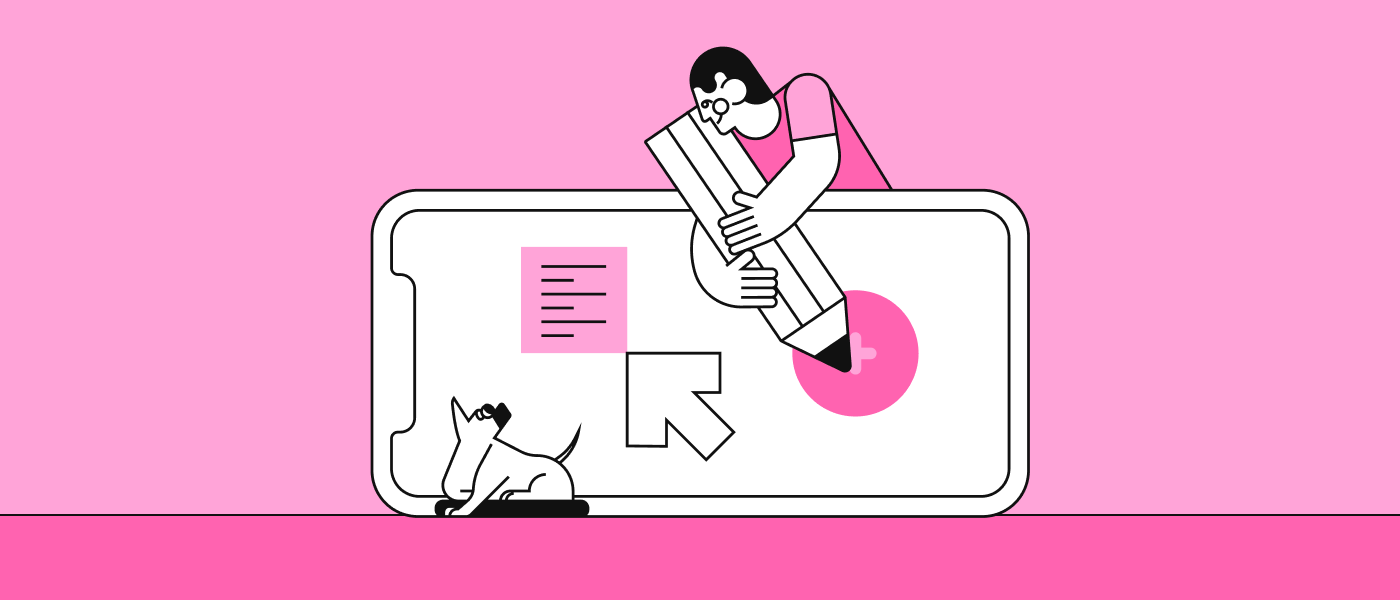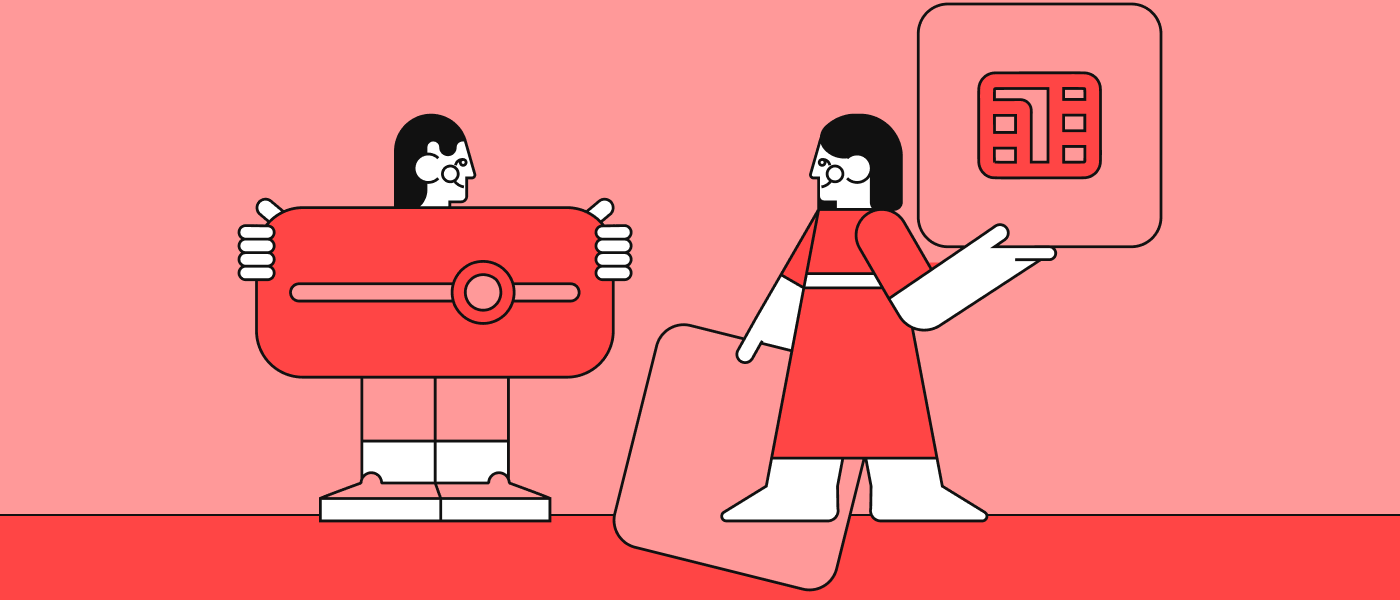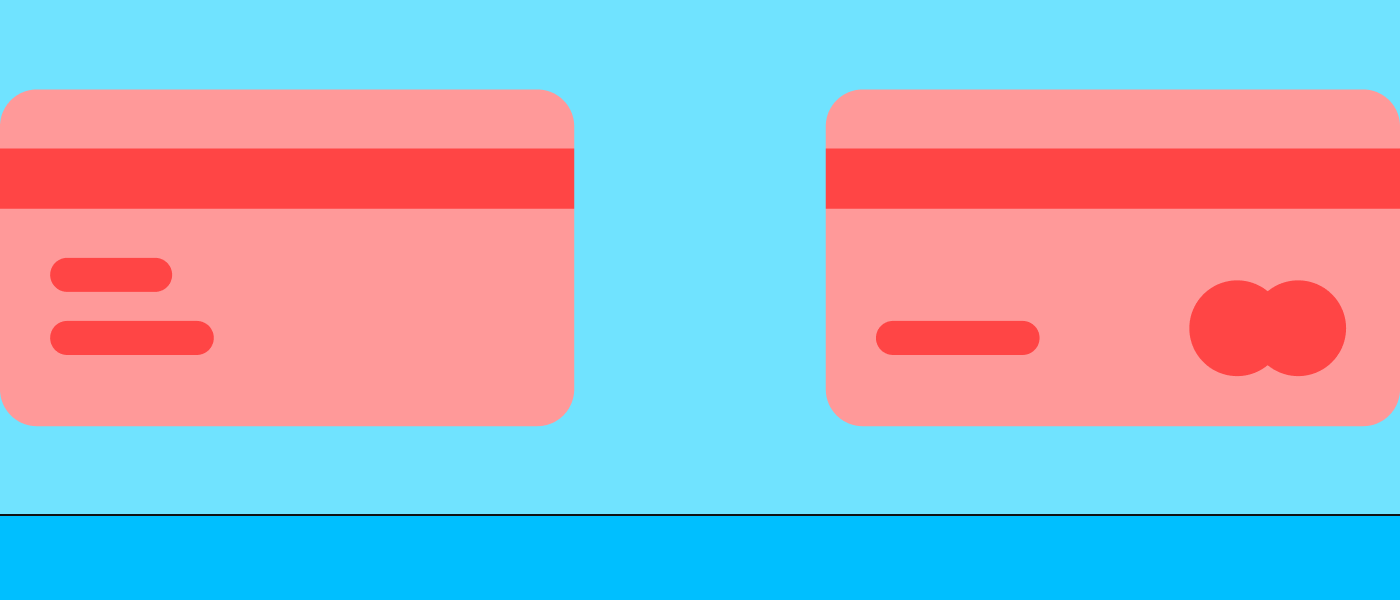UX Mapping as a Service
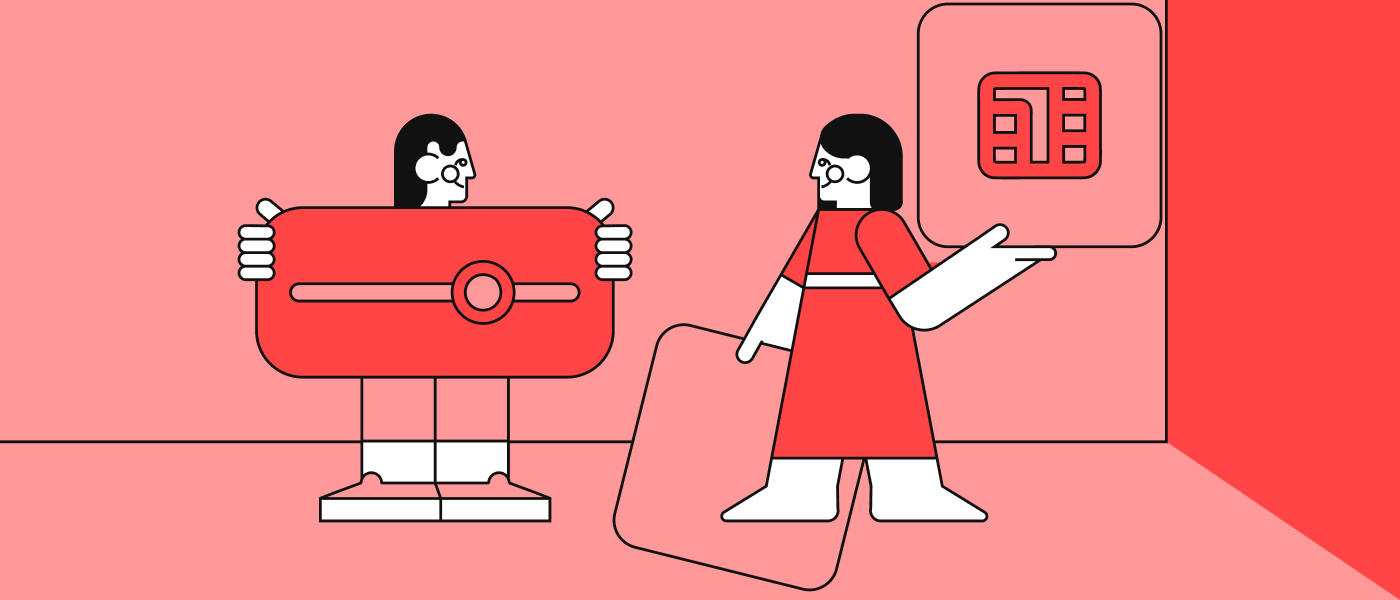
Discover UX Mapping as a Service and how journey maps, service blueprints, and experience maps align business strategy with real user needs. Learn tools, methods, and benefits for delivering seamless customer experiences.
UX Mapping as a Service: How Mapping Aligns Strategy and Experience
A few years ago, UX mapping was primarily viewed as a tool for designers—a means to visualize a user’s journey and ensure smoother interactions. Today, it has evolved into a powerful strategic asset, capable of transforming the way we understand and design user experiences. UX maps now bridge internal silos, align service design layers, and connect business goals with real human needs. As a service, UX mapping helps companies understand complexity, identify opportunities, and create more consistent and meaningful user experiences.
What Is UX Mapping and Why Does It Matter?
UX mapping is a strategic visualization process that captures how users interact with a product, service, or system over time. It’s more than a design technique—it’s a collaborative framework that brings together diverse perspectives, identifies friction points, clarifies expectations, and reveals opportunities across the customer journey.
Unlike traditional diagrams, UX maps don’t just chart what’s happening—they reveal why it’s happening. They bring together insights from research, analytics, team observations, and user behavior to present a comprehensive, human-centric view. And when done right, they become decision-making tools that guide everything from product roadmaps to service blueprints.
Mapping matters because it:
- Translates complex systems into understandable experiences
- Helps cross-functional teams align on user pain points and goals
- Identifies strategic intervention points for improvement
- Unifies the organization around a shared understanding of the user
In short, UX mapping helps organizations see through the user’s eyes—so they can act with clarity.
Types of UX Maps: Journey Maps, Blueprints, and Experience Maps
There’s no one-size-fits-all map in UX. Different challenges require different formats:
- User Journey Maps: These outline the sequence of steps users take while interacting with a product or service. They highlight emotions, pain points, and opportunities across touchpoints.
- Service Blueprints: Think of these as layered maps that combine user experience with backend processes. They reveal how internal operations (like tech systems or staff roles) support the customer journey.
- Experience Maps: Broader than journey maps, these visualize a general human experience, often across multiple products or services, and help understand motivations, behaviors, and context.
Each map type serves different goals:
- Journey maps are ideal for optimizing specific flows (e.g., onboarding).
- Blueprints support service innovation and operational alignment.
- Experience maps are great for early-stage research and uncovering unmet needs.
The Role of UX Process Maps in Service Workflows
UX process maps play a crucial role in building or enhancing service workflows. They visually dissect each step a user (or employee) takes to accomplish a task or goal. These maps don’t just show what happens on the surface—they delve into the how and why, making them an essential tool for identifying and addressing operational inefficiencies.
By mapping out these sequences:
- Teams can identify bottlenecks, redundancies, or confusing transitions.
- Pain points and emotional states become visible and actionable.
- Dependencies between systems, departments, or platforms are clarified.
This is especially useful in complex services, such as healthcare, insurance, or SaaS platforms, where multiple touchpoints, roles, and expectations overlap. UX process maps ensure every moving part serves the bigger experience, not just isolated functions.
Mapping User Experience in Real-World Projects
In practice, companies are using UX maps as a foundation for transformation. A good example is how customer journey mapping has become central to CX programs in banks or telecoms. Firms like TheyDo help large organizations integrate UX mapping directly into their operational workflow.
For example, a telecom provider might use journey maps to visualize the onboarding process for new customers. Pain points, such as slow SIM activation or unclear billing explanations, become tangible—and fixable. Meanwhile, service blueprints align tech, support, and billing departments to the same experience layer.
By making UX mapping a shared artifact, companies not only diagnose issues—they embed empathy into how teams think and act.
Service Mapping and Ownership in Design
Service maps go beyond what the user sees—they clarify who owns which parts of the service. This includes both frontstage (what the user experiences) and backstage (what supports the experience) elements.
Service mapping answers key questions:
- Who is responsible for each touchpoint?
- What systems or processes are involved?
- Where are the gaps between expectations and delivery?
By visualizing these elements, you can:
- Define clear ownership across teams (e.g., CX owns onboarding, but IT owns login systems).
- Reduce friction between teams working in silos.
- Empower service designers to create more effective end-to-end experiences.
Ultimately, service maps create transparency. They prevent misaligned KPIs, broken processes, or duplicated efforts that frustrate users and slow down teams.
Integrating Mapping into the Design Process
UX mapping isn’t a one-time deliverable—it’s a continuous practice that should be embedded in agile, lean, or design thinking frameworks. It's a valuable tool in every phase of the design lifecycle, from research to ideation to delivery.
- Discovery: During research, maps help synthesize insights and provide a deeper understanding of the context.
- Ideation: Teams use them to identify areas of opportunity and generate ideas.
- Delivery: Maps ensure alignment during handoff, implementation, and iteration.
In agile environments, journey maps and blueprints are living documents. They evolve with user feedback, analytics, and product updates. Tools like TheyDo even allow teams to link maps to OKRs or business metrics—turning visual thinking into real-time management systems.
The benefit? Everyone—from designers to developers to executives—can work from the same source of truth.
How to Offer UX Mapping as a Service
Setting up UX mapping as a professional service means designing for collaboration, clarity, and outcome-driven delivery. It’s not just about creating a map—it’s about leading teams through understanding and alignment.
Here’s how it typically looks:
- Who provides it? UX designers, service designers, or CX consultants with experience in research and facilitation.
- Workshop formats typically include half-day or full-day co-creation sessions, where stakeholders identify personas, journey stages, pain points, and internal actions.
- Deliverables:
- Journey maps or blueprints (visualized in Miro, Figma/FigJam, or TheyDo)
- Insights documentation
- Action plans or roadmap recommendations
- Outcomes:
- Clarity across departments
- Prioritized pain points and fixes
- Tangible UX/CX goals aligned with business strategy
UX mapping as a service works best when it’s positioned as a transformation tool—not a static artifact.
Recommended Tools and Templates
Several tools make UX mapping scalable, collaborative, and actionable:
- Miro: Great for workshop facilitation and remote co-creation. Use journey map templates, sticky notes, and integrations with other research tools.
- Smaply: A dedicated UX mapping platform with persona, journey, and stakeholder maps. Good for structured documentation and exportable deliverables.
- Figma / FigJam: Excellent for teams already designing interfaces. FigJam supports mapping exercises with built-in templates and sticky collaboration.
- TheyDo: A powerful end-to-end journey management platform. Ideal for scaling mapping across teams, tracking improvements, and integrating with OKRs.
Select tools based on your workflow and the needs of your stakeholders. For strategic work, opt for scalable platforms like TheyDo. For design-led teams, Figma or Miro offers more flexibility.
Frequently Asked Questions
What is UX mapping in simple terms?
UX mapping is a method of breaking down and understanding a user’s experience step-by-step, allowing teams to identify problems and improve the service.
How does a service blueprint differ from a journey map?
A journey map focuses on the user’s actions and emotions, while a service blueprint includes the behind-the-scenes support—like internal processes, systems, and roles.
When should a business use UX mapping?
Whenever a business wants to enhance customer experience, streamline services, or align teams. It’s especially useful during product discovery, onboarding redesign, or service transformation.
What are the best tools for UX mapping?
Miro, Figma/FigJam, Smaply, and TheyDo are among the top tools, each suited to different team sizes and mapping needs.
Can UX mapping be outsourced as a service?
Yes—many companies hire UX consultants or agencies to lead mapping workshops and create maps that guide their internal teams.