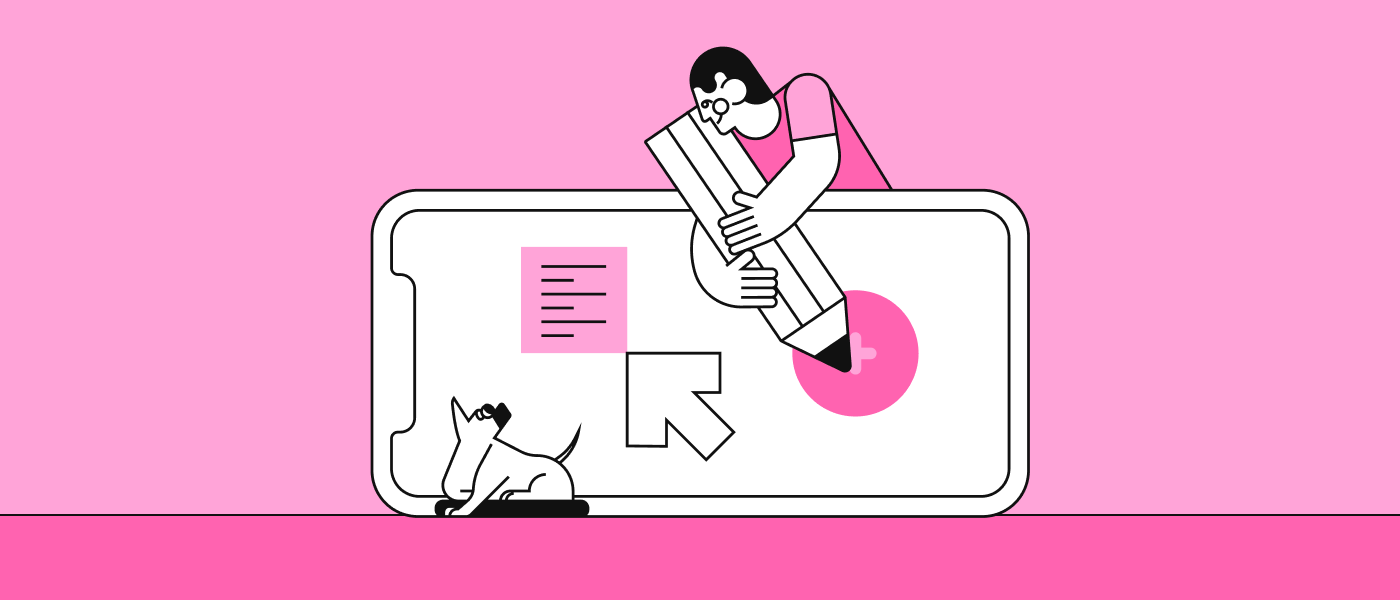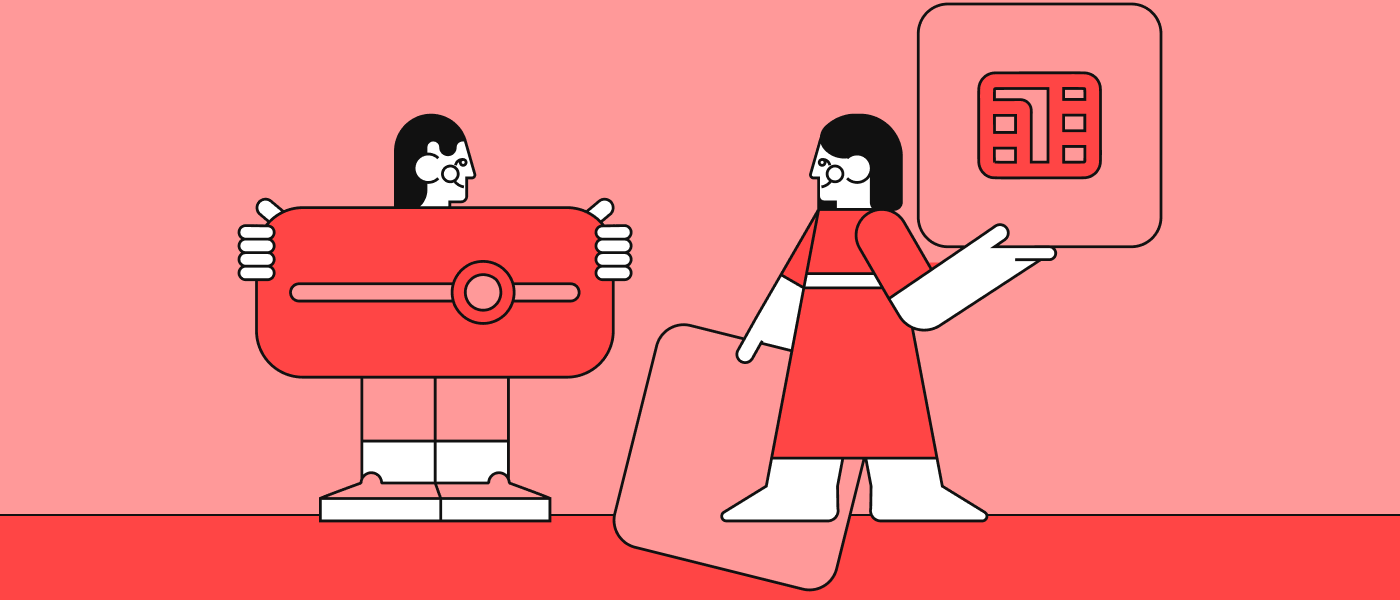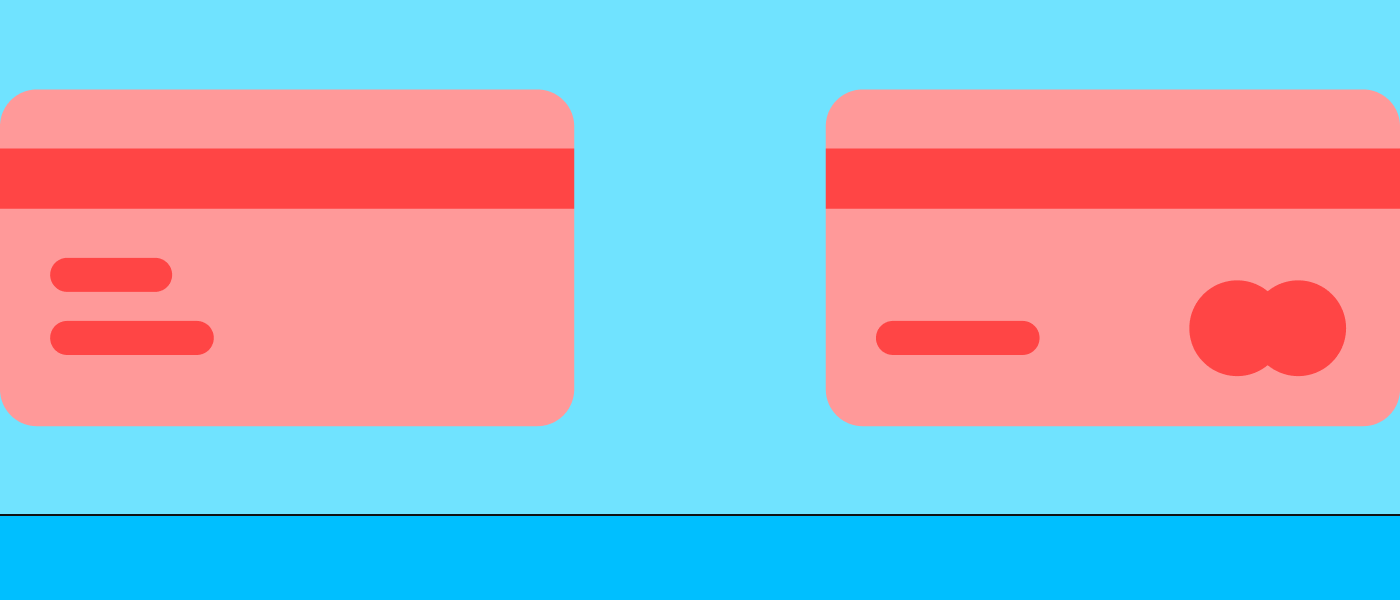Framer vs Squarespace
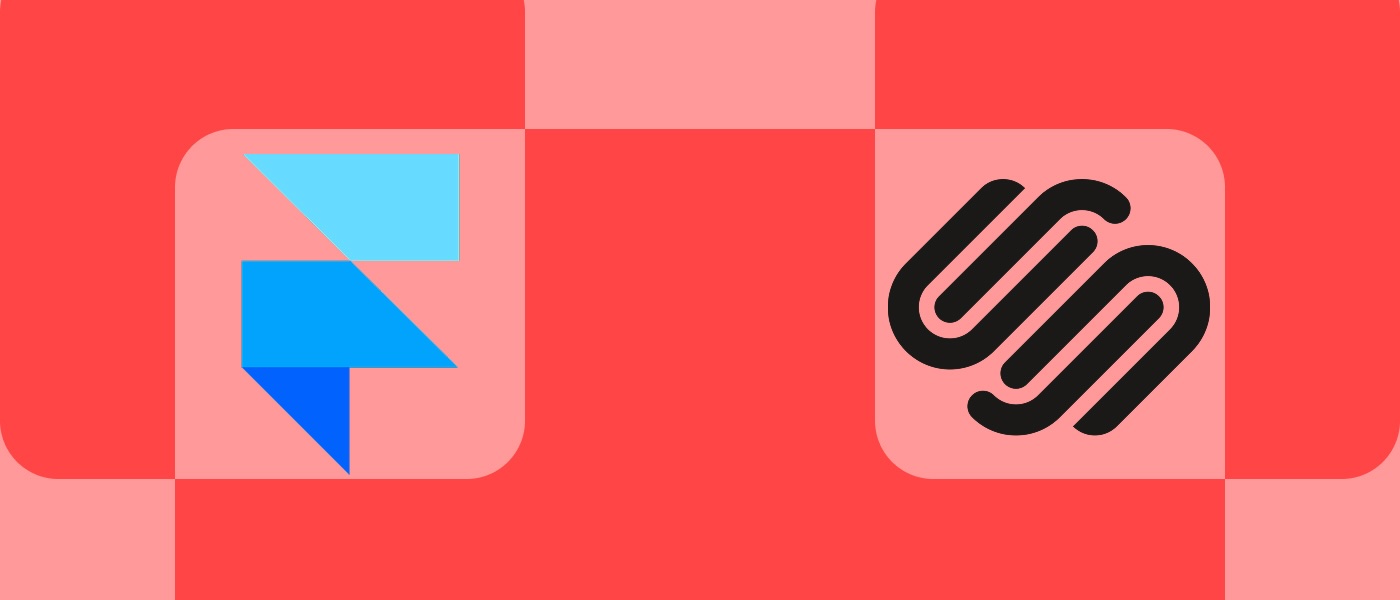
Framer vs Squarespace — compare these two website builders in terms of design flexibility, templates, integrations, and ease of use.
Framer vs Squarespace: Which One Should You Choose?
Choosing a website builder comes down to speed, design control, and maintenance. Framer and Squarespace are both popular, but they suit different needs. Here is a clear, practical guide to help you decide.
Framer vs Squarespace: Overview of Both Platforms
Framer is a design-first builder. You work on a free canvas, create interactions, and publish from the same tool. It suits designers, agencies, and startups that want modern motion and precise layouts.
Squarespace is an all-in-one platform. It gives you high quality templates, hosting, a built-in content system, and tools for blogging and online stores. It suits entrepreneurs, small teams, and service businesses that want an easy setup.
User Interface and Ease of Use
Framer feels like a modern design app. You place frames, set constraints, and define breakpoints. If you are used to tools like Figma, you will feel at home. Non-designers can still edit content, but the learning curve is higher than a pure template editor.
Squarespace uses guided editing. You start from a template, then change sections, fonts, and colors. It protects you from breaking the layout. Beginners can launch a clean site fast, and experts can still refine details without heavy setup.
Design Flexibility and Customization
Framer gives you deep control over spacing, typography, and animation. You can build unique layouts, page transitions, and micro-interactions without code. This is great for landing pages, launches, and portfolios that need polish.
Squarespace offers structured freedom. You can adjust sections, grids, and style settings, yet the template still anchors the design. That keeps pages consistent and reduces rework. Heavy motion or unusual layouts are harder to achieve.
Template Quality and Variety
Framer’s templates lean modern and minimal. Many focus on speed, motion, and crisp type. They are ideal for startups and creative work that benefits from animation.
Squarespace has a large library across many use cases. You will find strong options for restaurants, photographers, consultants, blogs, and online stores. Templates balance typography, imagery, and layout, which makes them quick to adapt.
From Framer to Squarespace
There is no one-click migration. You will rebuild pages in Squarespace and move content by copy and paste, or by CSV for structured lists. Plan extra time to translate custom interactions into simpler section designs.
Expect design trade-offs. Squarespace gives you stability and an integrated stack, but you will likely reduce motion and unusual layouts. Focus on clean content, strong imagery, and clear navigation.
From Squarespace to Framer
Export options from Squarespace are limited. You can move posts and products with files, then rebuild pages in Framer. Create CMS collections in Framer that match your content types, then import data where possible.
Plan redirects and SEO mapping before launch. Keep URL structures simple, set 301 redirects, and update internal links. Re-create core pages first, then add motion and polish after the new site is stable.
Integrations and Third-Party Support
Framer covers the basics for marketing sites. You can add analytics, forms, scheduling embeds, and simple scripts. A growing plugin approach helps with CMS tasks and small features.
Squarespace has broader built-ins and extensions. Expect tools for email campaigns, scheduling, social feeds, domains, and store operations. If you want one vendor for most features, Squarespace is convenient.
Pricing and Value for Money
Framer has a free tier for exploration, then paid site plans by feature level. Costs scale with CMS limits, editor seats, and advanced features like localization or testing. It is cost-effective for highly polished marketing sites.
Squarespace uses clear tiers with more features as you upgrade. Hosting, templates, and core tools are included. If you need blogging, store features, and email in one place, the value is strong because you avoid extra services.
SEO and Performance Features
Framer supports meta tags, sitemaps, redirects, and a global CDN. Performance is strong when you optimize images and animations. Use responsive images and keep motion purposeful.
Squarespace includes reliable SEO tools and mobile layouts across templates. You get clean URLs, sitemaps, and structured content options. Sites load well when media is sized and compressed.
Who Should Use Framer? Who Should Use Squarespace?
Use Framer if you want design freedom, custom motion, and precise control. It fits design-led teams and companies that ship many landing pages or visual campaigns.
Use Squarespace if you want a steady, integrated platform. It fits founders and small teams that need blogging, an online store, scheduling, and email without extra setup.
Frequently Asked Questions
Is Framer better than Squarespace for designers?
For designers, Framer often feels more natural. You can shape layouts on a canvas and add motion without code. Squarespace is still design-friendly, but it focuses on structure and speed rather than fine control.
Can I migrate my site from Squarespace to Framer?
Yes, but it is a rebuild, not a clone. Export what you can, copy the rest, and recreate pages in Framer. Plan redirects so search traffic lands on the right pages.
Which platform is easier to learn for beginners?
Squarespace is easier for most beginners because templates guide the layout. Framer is still approachable, but you get more power and more choices, which takes time to learn.
Does Squarespace offer more integrations than Framer?
Squarespace provides more native features and extensions in one place. Framer can connect to common tools, and you can embed scripts, but the catalog is smaller.
Is Framer good for blogging or online stores?
Framer can handle simple blogs and content hubs. For larger blogs, memberships, or complex store needs, Squarespace is often better due to built-in features and workflows.