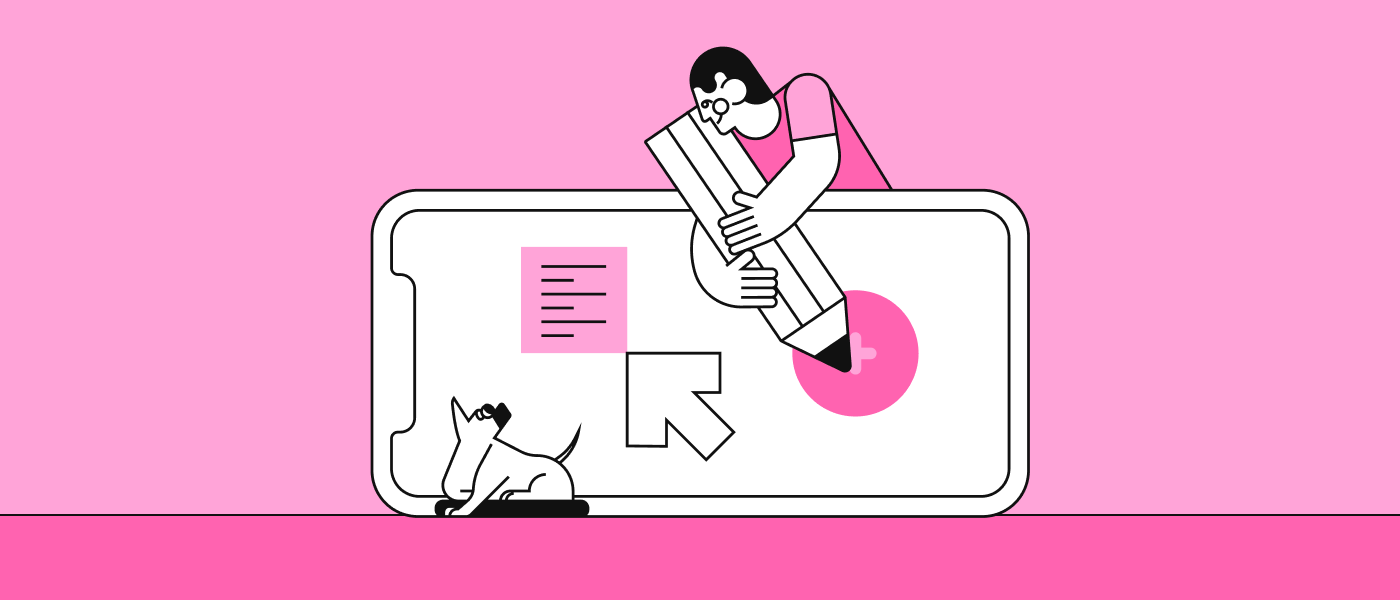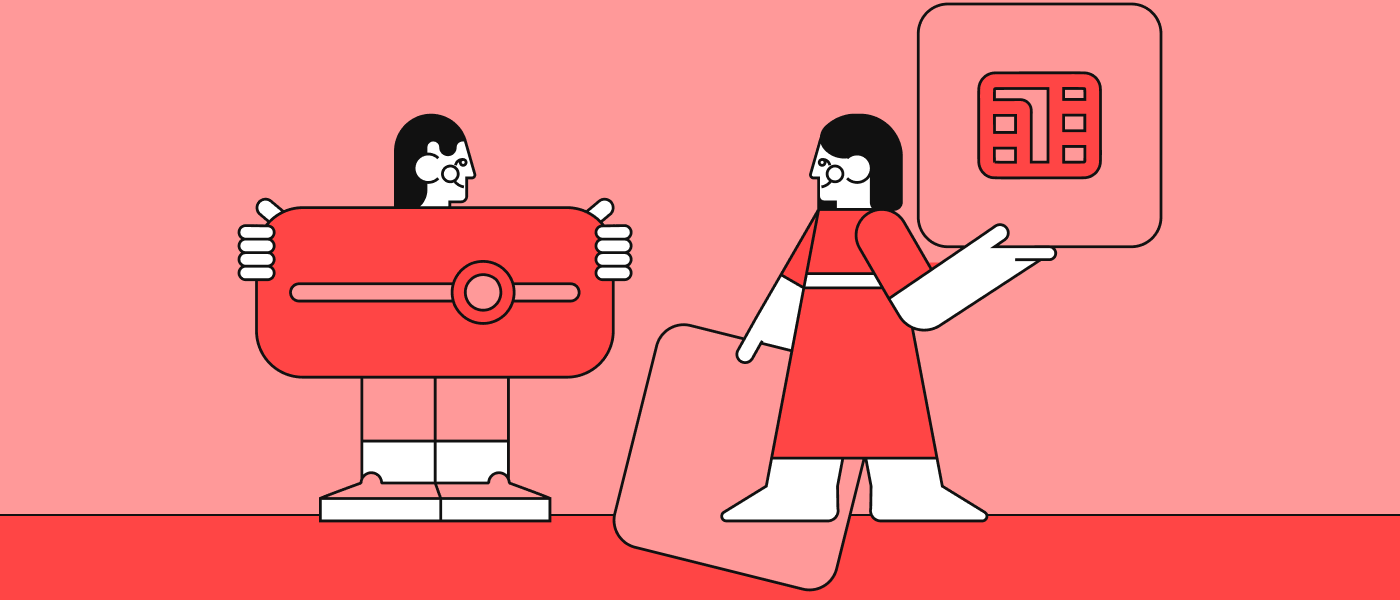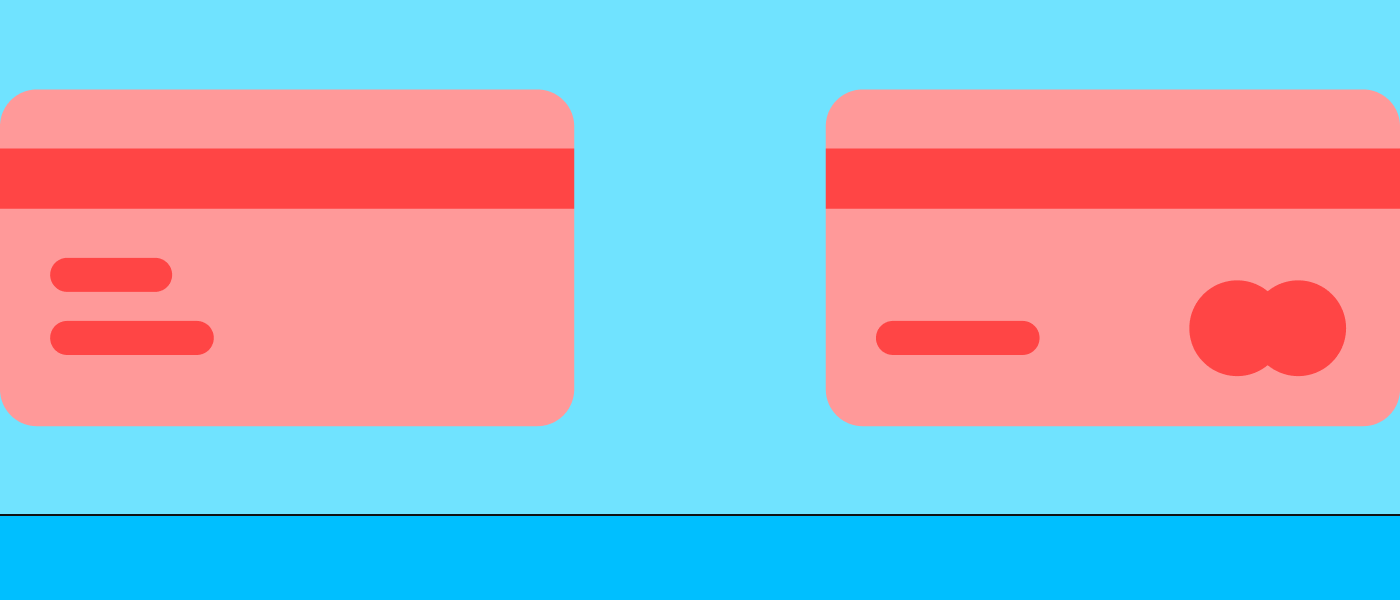Mobile App Deployment Strategy
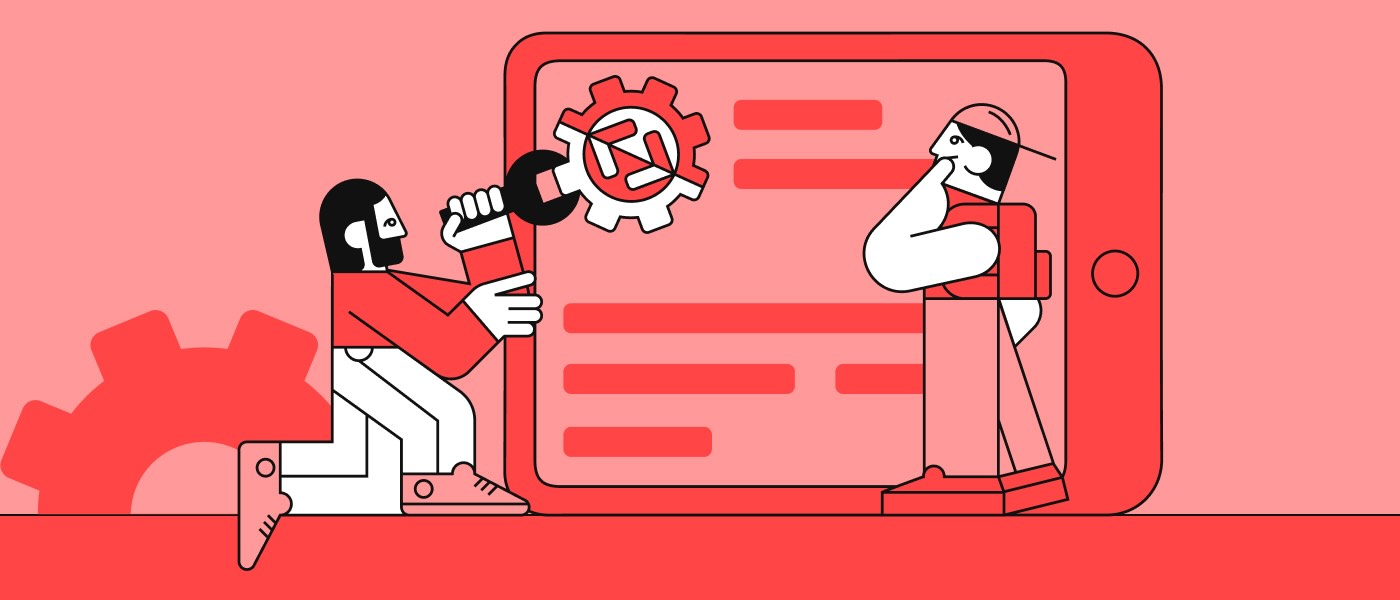
Learn how to deploy mobile applications for iOS and Android. Discover strategies, tools, and processes to ensure a smooth and successful app deployment.
Mobile App Deployment Strategy
If you're about to launch your first mobile app or planning a strategic update to an existing one, understanding how deployment works is essential. A well-thought-out deployment process not only ensures a smooth release but also minimizes bugs, enhances user experience, and sets you up for future success. Let’s explore the key elements of mobile app deployment, from the basics to advanced tools and strategies.
Understanding mobile app deployment
Mobile app deployment is the process of making an app available for download and use on platforms like Apple’s App Store or Google Play. But it’s far more than simply clicking a “publish” button. It includes several stages, such as testing, signing, packaging, and distribution, and must align with the platform’s specific requirements.
A successful deployment ensures that:
- The app functions as intended across various devices.
- Security and privacy protocols are in place.
- The user experience is polished and consistent.
In today’s tech world, deployment is a critical piece of the development lifecycle. Whether you're shipping a beta version to a test audience or rolling out a global release, the deployment process can determine how your app is received and reviewed.
iOS and Android deployment differences
While the end goal—getting the app into users’ hands—is the same across platforms, the paths diverge significantly when it comes to iOS and Android.
Apple’s iOS:
- Requires a paid developer account.
- All apps must pass a manual App Store review process.
- Apps must be signed using certificates and provisioning profiles.
- App updates can take 24–48 hours to be approved.
Android:
- More flexible with deployment via APKs, AABs, or even sideloading.
- No manual review process is required for every update.
- Google Play Console offers internal, closed, and open testing tracks.
- Updates are often made available within a few hours.
The stricter control from Apple means more barriers, but potentiallya more consistent user experience. Android's openness accelerates iteration and experimentation but demands more internal quality control.
Key steps in the deployment process
Deploying an app isn’t a one-click task. It’s a multi-phase journey that ensures quality, compliance, and a positive user experience. Here's how a typical deployment workflow unfolds:
- Code freeze and final testing: This is the stabilization phase where features are locked, and only bug fixes are allowed.
- Build and package: Generate platform-specific files (.ipa for iOS, .aab or .apk for Android).
- Code signing and certification: Apply digital signatures using certificates (mandatory for iOS).
- Upload to app stores: Use Google Play Console or App Store Connect to submit your app.
- Store listing and metadata setup: Add descriptions, screenshots, category tags, and privacy policies.
- Beta testing/staged rollout: Utilize TestFlight (iOS) or Google Play’s testing tracks to identify issues in real-world use.
- Final release: Push the app live after approval or internal green light.
- Monitor metrics and user feedback: Immediately track crashes, load times, and ratings post-release.
Each phase requires careful coordination. Skipping or rushing through steps can result in rejected apps or negative user experiences that harm your brand.
Mobile application deployment strategy
A robust deployment strategy doesn’t begin the day before launch—it starts at the planning phase of development. Here's how to ensure your deployment supports long-term success:
- Define your release goals: Is this a full launch, soft launch, or internal test?
- Set versioning policies: Follow semantic versioning to manage updates and rollbacks efficiently.
- Implement CI/CD pipelines: Automate testing, builds, and releases for speed and consistency.
- Prepare a rollback plan: Always have a recovery method if something goes wrong.
- Test across environments: Simulate various devices, network speeds, and OS versions to catch edge-case bugs.
Perhaps most importantly, think beyond launch. Your deployment strategy should account for the days and weeks after release, with systems in place for feedback, rapid patching, and ongoing optimization.
Choosing the right deployment tools
You don't have to manage everything manually. A growing ecosystem of deployment platforms exists to streamline the process. Here are some of the most popular tools:
- AppMaster.io: A no-code solution allowing you to build and deploy apps quickly, ideal for MVPs or internal apps.
- Bitrise: Specializes in CI/CD for mobile apps, integrating easily with major frameworks and cloud platforms.
- Codemagic: Offers fast, automated builds and testing, with a particular strength in Flutter.
- Fastlane: Automates tedious tasks like screenshots, metadata uploads, and beta distribution.
- Firebase App Distribution: Great for Android beta testing with flexible group management.
The right tool depends on your team size, codebase complexity, and platform focus. Teams using cross-platform frameworks like Flutter or React Native often benefit from tools designed to handle both Android and iOS simultaneously.
Post-deployment monitoring and updates
Your job isn’t done when the app goes live. The deployment's success hinges on what happens next.
Here’s what to focus on after the initial release:
- Performance monitoring: Tools like Firebase Performance Monitoring or Sentry can help detect lags, crashes, and memory leaks.
- Crash analytics: Collect crash reports to prioritize bug fixes.
- User feedback: Analyze app reviews, support tickets, and in-app feedback channels to inform product development.
- Update rollout planning: Use phased rollouts to introduce new features and monitor for issues gradually.
- Retention tracking: Monitor churn rates and engagement metrics to refine onboarding or feature discovery.
Post-deployment care determines how users perceive your product. A rapid fix for an early bug can earn loyalty, while delays or ignored issues can lead to churn and negative ratings.
Frequently asked questions
What is mobile app deployment?
It’s the process of packaging, distributing, and releasing a mobile application for users to install from platforms like Google Play or the Apple App Store.
How does deploying to iOS differ from Android?
iOS requires stricter code signing, manual review by Apple, and longer approval times. Android is more flexible, supports multiple distribution methods, and often has faster turnaround.
What tools are used in the app deployment process?
Popular tools include Bitrise, Codemagic, AppMaster, Fastlane, and Firebase. These tools help automate the building, testing, signing, and distributing of your apps.
What are the stages of mobile app deployment?
Key stages include code freeze, building, signing, submission to stores, metadata setup, beta testing, public release, and post-launch monitoring.
How can I ensure a successful deployment?
Plan, test thoroughly, utilize automation tools, closely monitor user feedback after release, and always be prepared to roll out hotfixes as needed.