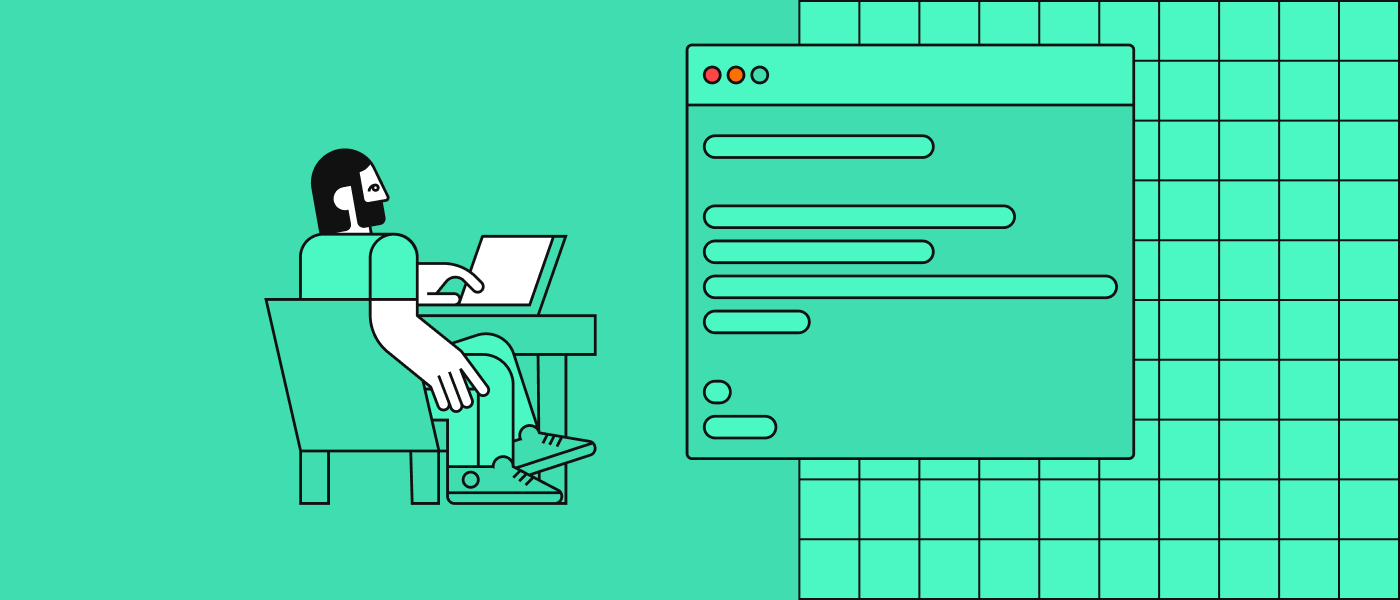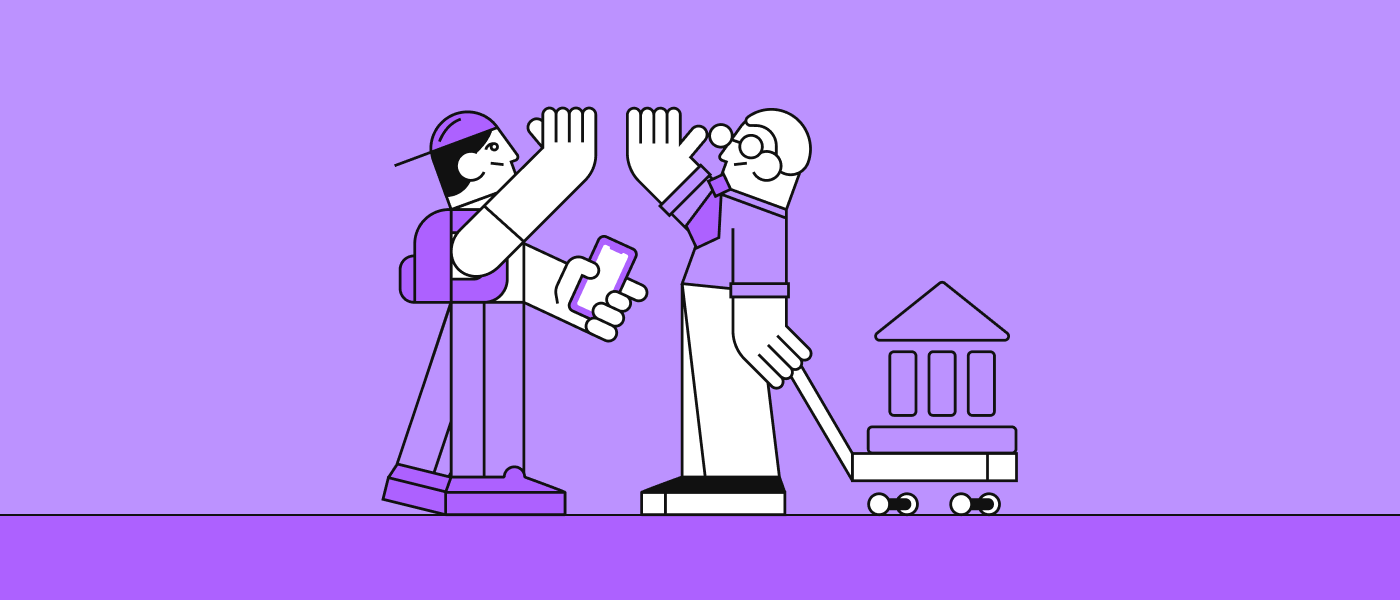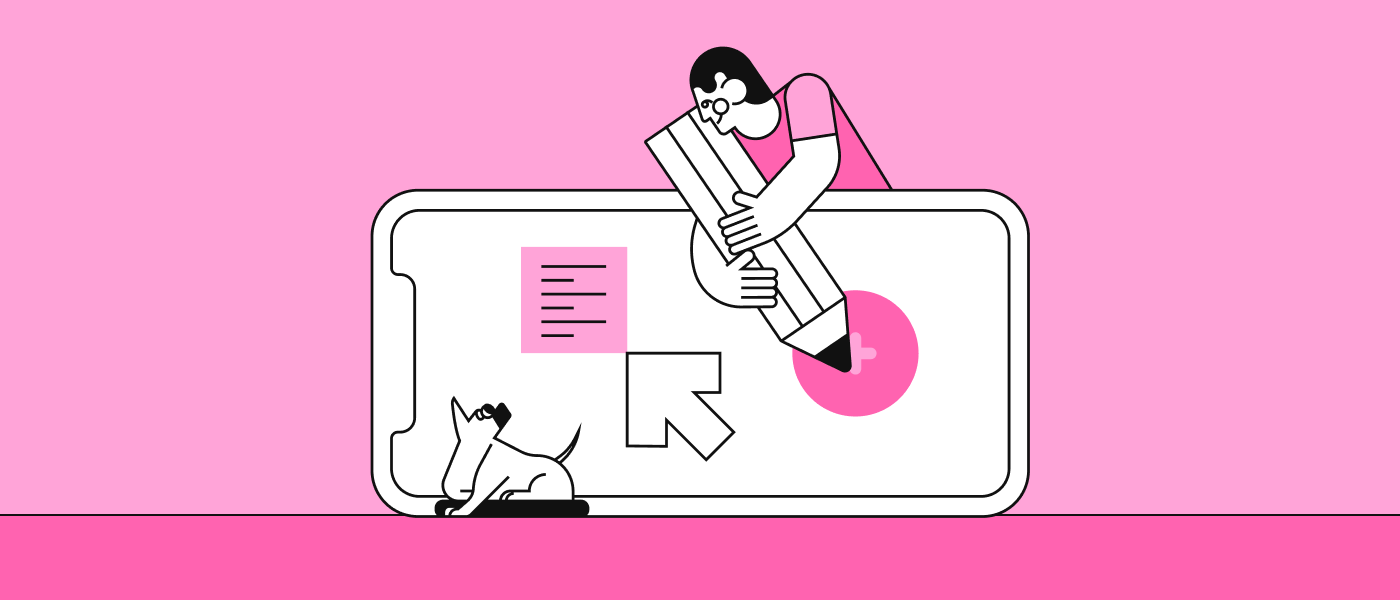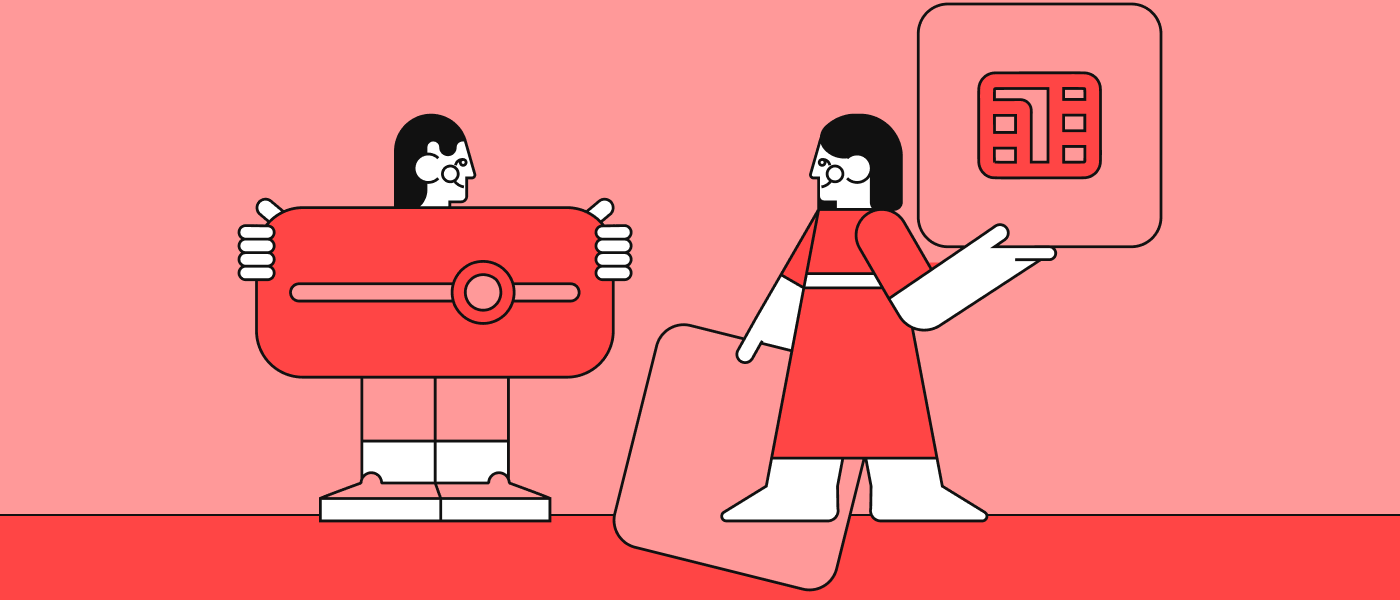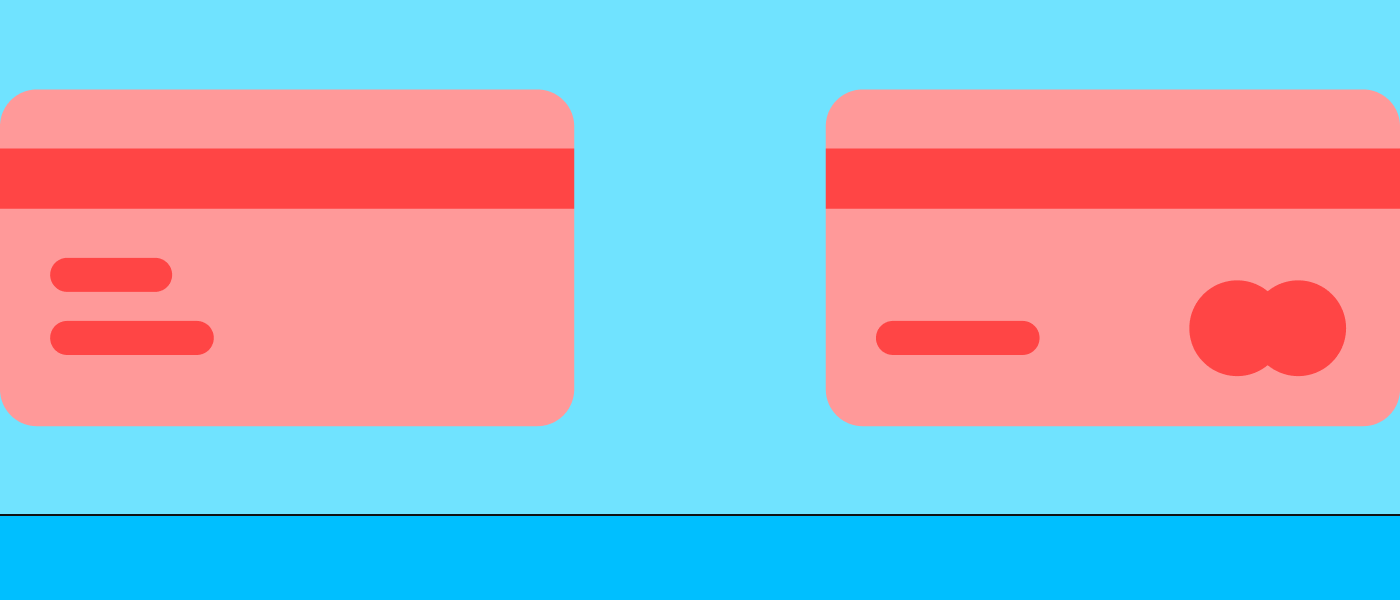Frontend Design Patterns
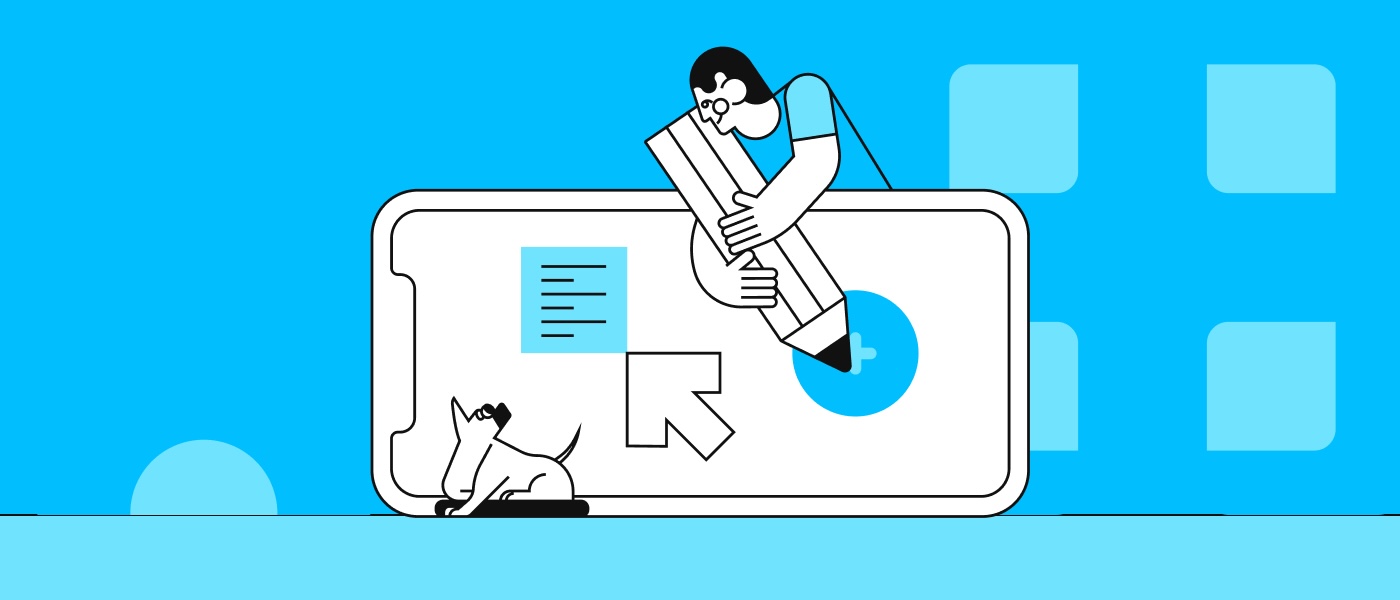
Frontend design patterns provide proven, reusable solutions for structuring code and interfaces efficiently. This guide explores essential patterns every developer should know—from modules and observers to factories, adapters, and decorators—showing how they improve scalability, maintainability, and clarity.
Frontend Design Patterns
A solid grasp of design patterns helps you move faster with fewer bugs, because patterns give you proven ways to structure code, communicate intent, and scale a codebase without turning it into spaghetti. While you don’t need a pattern for every line of code, having the right one at hand can be the difference between a feature that’s easy to change and a feature that quietly collapses under its own dependencies.
Core Frontend Design Pattern Types
Below are the patterns you’ll meet most often in day-to-day frontend work, plus a tiny example or usage tip for each.
- Module — Encapsulates code and state behind a stable public API. In modern JavaScript you usually reach for ES modules (import/export) to avoid globals and keep concerns isolated. MDN’s guide is a great quick reference for syntax and best practices. Example: Put your data-fetching helpers in api/users.js and export only the functions you want other files to call.
- Observer (Pub/Sub) — Lets objects subscribe to changes in another object; when the subject updates, all observers are notified. It’s the conceptual backbone of UI events and many state libraries. Patterns.dev shows a clear, vanilla JS walk-through.
Example: A store notifies subscribed components when the cart total changes so they can re-render. - Singleton — Ensures a single shared instance (e.g., a global event bus or configuration). Use it sparingly; favor explicit dependency injection when possible. Patterns.dev covers the trade-offs. Example: A single internationalization (i18n) service consumed across the app.
- Factory — Centralizes object creation so the caller doesn’t care about concrete classes or options. Helpful when building UI elements from JSON metadata.
Example: A createFormField function that returns different input components based on schema. - Strategy — Swaps algorithms behind a uniform interface.
Example: A formatter that can format prices differently per locale without changing the call site. - Adapter — Normalizes an external API to your app’s interface.
Example: Wrap two different analytics SDKs so your code calls track(event) the same way everywhere. - Decorator — Adds behavior without modifying the original object or class.
Example: Wrap a fetcher with a caching layer that doesn’t touch the fetcher’s internals.
Together, these patterns reduce coupling and clarify responsibilities. You’ll notice that the “module + observer” combo maps surprisingly well to modern component frameworks: a component imports what it needs (module) and subscribes to changes (observer), which makes features both composable and testable. For deeper dives with JavaScript and React examples, Addy Osmani’s updated “Learning JavaScript Design Patterns” is widely recommended.
Frontend Architecture Patterns
Architecture patterns operate at a higher altitude than design patterns; they shape how features, data, and UI flow across the whole app.
MVC (Model–View–Controller). Classic triad that separates data (Model), rendering (View), and coordination (Controller). In the browser, frameworks often blur these lines, yet the mental model remains useful: isolate state and side effects, keep rendering declaratively, and write thin controllers (or container components) that wire the two.
MVVM (Model–View–ViewModel). Similar goals to MVC, but the ViewModel exposes state and actions tailored for the View, which data-binds to it. MVVM shines where you want testable presentation logic and clear separation between business rules and UI concerns; Microsoft’s docs capture the essence, even though they discuss .NET. The ideas translate well to frontends.
Flux/Redux-Style Unidirectional Data Flow. State lives in a single store, actions describe changes, and reducers compute the next state. This pattern scales when many components need to coordinate on the same data; you gain predictability at the cost of boilerplate.
Atomic Design (for Design Systems). Not about code flow but about UI composition. You build systems from atoms → molecules → organisms → templates → pages, which keeps interfaces consistent and easier to evolve. Brad Frost’s methodology is the canonical reference.
When to use what? If your app is small and mostly local state, component-level patterns plus light context are fine. As cross-cutting concerns grow, reach for unidirectional data flow and MVVM-like boundaries. And if you’re scaling a multi-product UI library, Atomic Design helps the system hold together under change.
App Design Patterns – For Web And Mobile
Even when both targets share business rules, the patterns you emphasize can differ.
On the web, latency and progressive enhancement matter. You’ll often combine modules with adapter and strategy patterns to abstract away transport details (REST vs. GraphQL) and render using server-side rendering or islands/partial hydration for performance. If the team collaborates across multiple micro-frontends, you’ll also rely more on adapters and a facade to hide implementation details behind stable contracts.
On mobile, view lifecycles and offline storage push you toward MVVM or Redux-style flows so that UI state remains resilient to navigation and app backgrounding. A mobile app might use a singleton for a persistence layer, but it still benefits from an adapter to decouple storage engines (e.g., SQLite vs. IndexedDB vs. on-device KV store). Because deployments are costlier on app stores than on the web, you’ll value patterns that reduce risk: factories for feature flags, decorators for telemetry, and observers for real-time updates without heavy coupling.
In both worlds, the principle is the same: keep the seams visible. If you can swap a network client, a storage engine, or a rendering strategy with minimal local changes, your architecture is paying you back.
Interface Design Patterns For User Experience
UI patterns are reusable interaction solutions; they complement code-level patterns by guiding consistent behavior.
A wizard breaks a complex task into steps with clear progress indicators. Use it when the flow has a strict order (e.g., checkout or onboarding). Pair it with a state machine or reducer so transitions are explicit and back/next remain predictable.
A modal focuses attention on a short, high-stakes decision, yet it can easily turn into a UX antipattern if overused. Always make dismissal clear, trap focus for accessibility, and ensure keyboard and screen reader users get the same affordances.
A card layout gives scannability for collections with mixed media and actions; it’s especially effective for responsive grids. Cards become truly powerful when they’re built from atomic components, because you can reuse them across pages without relearning behaviors. Brad Frost’s Atomic Design notes how these layers compose into resilient systems.
Basic Design Pattern Ideas To Avoid
- Overusing Singletons. A hidden global can make tests flaky and order-dependent; prefer explicit dependencies and inject instances where needed. Patterns.dev calls out the trade-offs clearly.
- Inheritance-Heavy Component Trees. In React and similar frameworks, composition beats inheritance; the official React docs recommend composition for reuse.
- God Components (All-In-One Containers). When one component fetches data, manages local state, handles business rules, and renders every pixel, it refactors slowly to a crawl. Split responsibilities with view-models or hooks.
- Leaky Adapters. If your adapter exposes the underlying SDK’s quirks all over the app, you’ve just moved the problem around. Keep the public surface small and purposeful.
Avoiding these traps matters because they look convenient at first, yet they silently increase coupling and make seemingly simple changes risky. Favor small, composable building blocks that can be tested in isolation; then use architecture patterns to coordinate them cleanly at scale.
When To Apply Design Patterns
Patterns are tools, not rules. Reach for them when you feel recurring friction: duplicated code, unclear responsibilities, or features that are hard to test. For example, if several components re-implement ad-hoc caching, introduce a decorator that wraps fetchers with a consistent cache policy. If your app’s navigation gets tangled with business rules, pull that logic into a view-model so the UI becomes a “dumb” reflection of state.
Conversely, skip patterns when the problem is still small, the requirements are volatile, or you haven’t found the shape of the solution yet. Premature architecture calcifies a young codebase; a handful of well-named functions might be all you need until behavior repeats. As you iterate, favor evolutionary design: extract a pattern the second time, harden it the third time, document it in your team’s cookbook the fourth.
How can we help?
Our agency can help by applying proven frontend design patterns to build digital products that are scalable, maintainable, and user-friendly from the ground up. Instead of reinventing the wheel for every feature, our team leverages patterns such as modular component structures, unidirectional data flows, and reusable interface solutions to ensure consistency and long-term stability.
This approach not only speeds up development but also reduces technical debt, making it easier to extend products as they grow.
Frequently Asked Questions
What Are Frontend Design Patterns?
They’re reusable solutions to common design and coding problems. The ways of organizing state, behavior, and interactions so your app stays understandable as it grows. In practice, patterns like Module and Observer help you decouple parts of the UI and make side effects predictable. MDN and Patterns.dev are good springboards.
Can Design Patterns Be Applied In React Or Vue Projects?
Absolutely. In React, composition is the primary reuse pattern, and you can layer others.
Which Design Pattern Is Best For Single-Page Applications (SPAs)?
There’s no single winner, but you’ll often combine unidirectional data flow (Redux-style) with MVVM-like boundaries so views react to a well-defined state, plus module/observer at the edges for events and APIs. For design systems within SPAs, Atomic Design keeps UI parts consistent and reusable.